How to Set Up an eBay Account: Your Essential Guide


Intro
Establishing an eBay account is a straightforward but essential step in engaging with the vast marketplace. eBay has become synonymous with online trading, enabling buying or selling a wide array of products. Understanding how to set up your account correctly saves time and mitigates frustrations.
This guide provides a methodical approach to getting started. Each step comes equipped with detailed insights. Whether new to the platform or looking to refine your existing profile, this document serves as a valuable resource to assist you in navigating the nuances of account creation effectively.
Understanding eBay’s Platform Structure
To put your best foot forward, comprehending eBay's structure aids in making informed decisions.
- User Levels: Know the difference between a buyer and a seller account. Some may only need a buyer account to shop. A seller account requires additional information to facilitate transactions.
- Fees and Payments: Familiarize yourself with eBay's fee structure, which includes listing fees and final sale percentages. This knowledge is crucial to managing costs efficiently.
Foreword to eBay
eBay is a prominent online marketplace that connects buyers and sellers. It allows individuals to list items for sale through auction or fixed-price listings. In recent years, eBay has become a vital platform in the e-commerce landscape. Understanding how to effectively utilize this platform can lead to significant opportunities in online trading.
Engaging with the eBay marketplace offersnumerous benefits. First, reaching a vast global audience increases the likelihood of selling items. Second, buyers gain access to a wide variety of products, sometimes at lower prices than traditional retail channels. The diversity of listings can turn even the most casual seller into a potential small business owner.
Consideration of personal objectives is essential in engaging with eBay. Are you looking to declutter your home, open a side business, or perhaps trading collectibles? A clear purpose shapes how one interacts within the platform and guides the process for setting up an account.
In this guide, highlights on prerequisites and instructions for creating an eBay account will be covered. Becoming knowledgeable about eBay's features, policies, and user experience will ensure that you make the most of this extensive online ecosystem.
Understanding eBay's Marketplace
The eBay marketplace is dynamic and constantly evolving, which can be enriching for potential users looking to explore its various facets. From electronics to fashion items, the variety of listings is vast. Known as both an auction site and a retail platform, eBay serves multiple transaction styles. Users can sell vintage toys, used furniture, and brand-new electronics, establishing a highly diverse marketplace.
Unique to eBay is its auction model. It allows users to bid on items rather than settle for a set price, creating competition among buyers and often driving prices higher. Additionally, eBay's fixed-price listings provide a straightforward way for users to purchase at a specific price immediately. Understanding these mechanisms can maximize trading potential.
eBay also offers users protection, known as the eBay Money Back Guarantee. This feature enhances trust among users, as it assures buyers they can return items if they are not as described or defective. Grasping the nuances of user protection and feedback mechanisms is vital for success on the platform.
Why Create an eBay Account?
Creating an eBay account opens numerous opportunities for both buyers and sellers. For those looking to sell, accessing eBay's user base is fundamental. It elevates visibility against myriad other competitors in the marketplace. This exposure can result in quicker sales and a wider range of offers.
On the buying side, an eBay account provides access to exclusive deals and hard-to-find items, setting it apart from conventional retail. Users can save favorite searches and receive alerts about items, keeping them informed and on top of purchases they are interested in. This interactivity not only improves the shopping experience but also increases potential for informed buying decisions.
Additionally, managing purchases becomes more straightforward. Buyers can track their purchasing history, review shipping progress, and communicate directly with sellers. The streamlined process ensures that keeping tabs on transactions is efficient and less cumbersome. Whether for selling unused goods or hunting for specific collectibles, the advantages are evident, guiding users closer to their e-commerce goals.
Prerequisites for Creating an eBay Account
Creating an eBay account is a straightforward process, but it is essential to understand the prerequisites. Knowing what is needed before starting the account setup can ensure a smoother experience. Having the right preparations can not only speed up the process but is also crucial for maximizing the account’s potential.
Required Information
When you choose to create an eBay account, be it for buying or selling products, certain required information is necessary. The basic information includes:
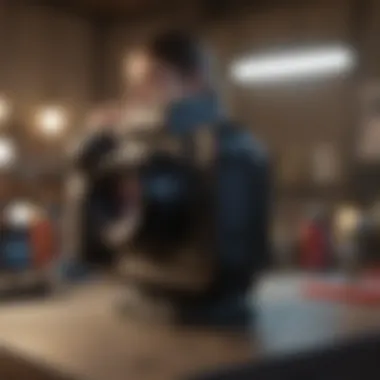

- Email Address: This serves as your primary means of communication with eBay. It is essential for confirming account activities and notifications.
- Personal Information: You will need to provide your name, address, and phone number. This information is used for for authentication and will be crucial for transactions.
- Payment Method: A valid payment method should be handy. This can include payments through systems like PayPal, direct bank transfers, or credit/debit cards. eBay needs financial details for processing purchases or payments for sold items.
This information is vital not just for setting up your account, but also for ensuring safe transactions and user verification. Having these ready encourages faster setup and enhances security measures from the beginning.
Device and Internet Requirements
Next, ensuring proper device and internet requirements are met is paramount. eBay supports various devices but requirements for optimal use include:
- Compatible Devices: You can access eBay through a computer, tablet, or smartphone. It is often best to use a personal computer for the account creation process for ease of navigating forms and options more effectively.
- Internet Connection: A stable and reliable internet connection is needed. This will ensure that there are no interruptions during the account setup process. The pages must load correctly without timeouts or errors, as unreliable connections can cause frustration.
- Supported Browsers: Make sure that you are accessing the site using an updated web browser such as Google Chrome, Firefox, or Safari for the best experience.
Having the required device and internet setup not only facilitates account creation but also guarantees your interaction with eBay stays secure and uninterrupted.
In summary, before experiencing eBay's platform, be equipped with required personal elements and ensure your technology aligns with the service’s needs. This preparation enhances both security and comfort when you delve into online shopping or selling.
Step-by-Step Guide to Setting Up an eBay Account
Starting your journey on eBay requires understanding how to create an account. This step-by-step guide focuses on the crucial aspects of setting up your eBay account effectively. By laying out every stage of the process, this section empowers every reader, whether beginners or experienced online users, to follow along effortlessly and with clarity. The simplicity of having a structured method eliminates confusion and frustration, leading to an enhanced user experience.
Navigating to the eBay Website
To initiate setting up an eBay account, first, you must navigate to the eBay website. You can access eBay by entering the URL www.ebay.com in the web browser of your choice. This platform can be accessed through multiple devices, including computers, tablets, and phones. Ensure the device you are using has a stable internet connection. This step is the entry point to multi-million-dollar opportunities, as you transition from browsing to engaging with the global marketplace.
Initiating Account Creation
Once you have reached the eBay homepage, look for the Sign in or Register button, typically found at the top right corner of the page. Clicking on this button will direct you to the account creation page. It is essential to differentiate between signing in and registering. New users must use the registration process. Fast access to creation is available through the button direct and clear. You will find straightforward instructions guiding you on how to advance further, ensuring a smooth transition.
Entering Personal Information
After initiating account creation, you now must enter your personal information. This usually includes your full name, email address, and physical address. Each field must be completed with care to avoid any future issues. Be precise in the information given, especially regarding your email, as this will serve as the main method for communication and account recovery if needed. Evaluate the privacy policy so you understand how eBay will use that information.
Setting Up Your Username and Password
Following the personal information step, the next task is setting up a username and password. Choose a unique username since this will be associated with your account. A well-thought-out username reflects your brand or personal identity online. Regarding the password, opt for one that is strong and secure, typically combining upper and lower case letters, numbers, and special characters. This practice ensures your account remains protected from unauthorized access.
Confirming Your Email Address
The final process in establishing an account involves confirming your email address. eBay will send a verification email to the address you provided. Open the email received and click on the confirmation link enclosed within. This step is crucial, as it validates your account. If for any reason you do not see this email, check your spam or junk folder. It is recommended to complete this step soon after account creation to avoid issues when attempting to sell or bid.
Remember to keep your login details secure. Sharing with anyone may lead to unauthorized access and unpredicted account issues.
Following these systematic steps thoroughly equips you to establish a robust eBay account. The methodology did not just ease the registration process; it significantly prepares you for the future e-commerce transactions.
Customizing Your eBay Account Settings
Customizing your eBay account settings is crucial for enhancing your user experience and ensuring safe transactions. Personalizing these settings can greatly influence how you manage your buying or selling activities. It involves setting up your profile, managing payment methods, and configuring security measures. Attention to these aspects not only optimizes functionality but also protects your account from potential risks.
Setting Up Your Profile


Creating a well-defined profile on eBay is vital for building trust with other users. A complete profile helps potential buyers and sellers to feel more comfortable engaging with you. It represents your online demeanor and can feature important information about your buying or selling background. Here are some elements to consider:
- Profile Picture: Adding a profile image will give a human touch to your account. Users who showcase their faces often appear more trustworthy.
- Bio Section: Write a brief bio that reflects your interests or expertise. A concise statement can enhance your engagement in the eBay community.
- Feedback and Ratings: Maintaining a high feedback rating leads to better visibility in searches. Being responsive and reliable is key here.
Managing Payment Information
Efficiently handling payment information is a core part of managing your eBay account. It is vital since the success of your transactions greatly depends on secure and convenient payment methods. Consider the following:
- Payment Methods: Add secure payment options like PayPal or credit/debit cards. Ensure they are updated to avoid transaction issues.
- Bank Details: If you plan on receiving payments directly into your bank account, entering the details accurately is essential. Make sure that you have completed any necessary verification from eBay’s side.
- Currency Options: eBay operates internationally, so choosing the right currency for your activities can prevent fluctuation issues.
Configuring Account Security Settings
Setting up robust security measures protects your account against unauthorized access. High security is not only necessary, but can also offer peace of mind while engaging in online transactions. Here’s how to set up security features effectively:
- Two-Step Verification: Activating this feature adds an extra layer of security. Anyone trying to log in from an unknown device will need an additional code sent to your designated phone or email.
- Password Management: Create a strong and unique password. Regularly updating passwords is advisable to reduce the risk of breaches.
- Alert Settings: Configure alerts for account activities, such as changes in personal information or unusual logins. This will help you act promptly should any suspicious behavior arise.
Customizing your eBay account settings is important. It allows individuals to tailor their experience and safeguard their transactions, enhancing overall user satisfaction.
Understanding eBay's Policies and Guidelines
Understanding eBay’s policies and guidelines is essential for anyone looking to engage on this platform. These guidelines not only ensure the community's safety and fair trading but also protect your interests as a seller or buyer. Familiarizing yourself with these policies helps prevent misunderstandings that could lead to negative experiences or penalties.
The importance of these guidelines cannot be overstated. They outline acceptable behavior, clarify what is allowed on the platform, and explain the procedures for various disputes and issues. Being informed about these elements provides you a solid grounding as you start using eBay's services.
Reviewing User Agreements
Before you create your eBay account, it’s crucial to review user agreements. These documents generally encompass the terms of service, privacy policy, and any applicable local regulations. Understanding these terms will help you grasp your rights and obligations as an eBay user.
Many unanswered questions regarding buyer and seller responsibilities can often be found within these agreements. Engaging in this due diligence protects you during transactions and reduces potential liabilities. For instance, exaggerated expectations about returns or item descriptions can lead to disputes. Knowing the terms can safeguard against such conflicts down the line.
The user agreement sets the quite fixed tone for your transactions or listings, usually as such:
- Listing Accuracy: Listings must be full and true, analyzing to consumer deceit.
- Transaction Completion: Both buyers and sellers agree to finalize transactions they undertake.
- Resolution Center Policy: If issues arise, all users must understand how to elevate issues based on the established guidelines.
Familiarity with these rules creates accountability, fostering a positive marketplace ideal for all members. If depths of the agreements feel daunting, eBay provides a customer service resource for any assistance you might need.
Understanding eBay’s Fee Structure
Another integral part of understanding eBay involves exploring its fee structure. Ignoring these intricacies could lead to less-than-expected profits. Fees can permeate each aspect of your selling strategy, impacting how you price items and manage costs.
eBay incorporates various fees based upon distinct selling services, typically including:
- Insertion Fees: This is a charge applied for listing items in categories. Although eBay allows a certain number of free listings monthly, a charge often applies afterward.
- Final Value Fees: Transaction fees are charged based upon the total amount of a sale. This fee correlates directly with what you sell, making it important to calculate this in advance.
- Optional Fees: Sellers engaging in additional promotional features might incur extra charges. For example, those boosting visibility through bold or highlighted listings would see these premium choices reflected in their total costs.
Each of these fees significantly influences your net revenue, meaning clear comprehension is essential to success on the platform. Adjusting your pricing strategy and understanding costs are keys to maintaining profit margins efficiently. Analyzing eBay's fee structure will help create realistic projections for your endeavors on the platform and establish viable selling approaches.


In summation, understanding eBay’s policies and guidelines prepares you for a more straightforward selling or buying experience. With essential awareness of user agreements and the payment structure, you pave your path toward successful online transactions. By taking time on the nuances before creating an account, you embrace clarity and readiness in this dynamic marketplace.
Troubleshooting Common Issues
Setting up an eBay account can provide a variety of opportunities, but issues can arise that might hinder the process. Understand how to troubleshoot common problems is crucial. Knowing how to resolve these concerns helps maintain a smooth experience when navigating the platform. Users can face various situations, such as issues recovering passwords or verifying accounts. This section addresses these challenges and suggests solutions, ensuring users access their accounts without further delays.
Password Recovery Problems
One of the most common issues encountered is related to password recovery. Forgetting a password is frequent and can create stress when trying to access an account. eBay provides mechanisms for password recovery through email or text verification. It's essential to ensure that the registered email address or phone number is up-to-date for successful recovery.
When attempting to recover your password, follow these steps:
- Navigate to the eBay sign-in page.
- Click on the Forgot Password? link.
- Enter your registered email address or username to receive recovery instructions.
If you don't receive an email, check the spam folder. If this approach fails, contact eBay's customer support for further assistance, as they can provide deeper insights regarding access challenges.
Important: Always use a strong and unique password for your account to enhance security. Avoid using easily accessible information like birthdays or names.
Account Verification Challenges
Verification is another critical area where users may encounter issues. eBay often requires users to confirm their identity through various methods. This might include verifying a phone number or confirming a payment method. If there's a problem, it often relates to the information not matching what's on file or technical glitches in the platform.
To tackle account verification challenges, consider these steps:
- Check Information Accuracy: Ensure that your name, address, and payment information are correct and consistent across all fields.
- Provide Specific Documents: If asked to upload proof of identity, use clear and legible documents.
- Contact eBay Support: Reach out directly if problems persist. Detailed support from eBay representatives can clarify what is needed to complete verification and gain account access.
These solutions address common challenges many users face. Understanding the process surrounding these issues builds confidence. Individuals can better navigate their eBay experience, making each step more manageable.
The End
Understanding how to set up an eBay account succinctly summarizes the critical steps needed for new users. In the previous sections, readers gained essential insights that will not only facilitate the account creation process but also provide foundational knowledge for navigating eBay's marketplace effectively.
It is vital to recognize the sequence of steps involved. Each step, from prerequisite information to email verification, plays a unique role that contributes to a seamless registration experience. By following these structured guidelines, users can avoid significant setbacks, ensuring their time on the platform is productive from the outset. The knowledge acquired regarding account customization is also instrumental, as it aids in establishing a personalized shopping or selling experience tailored to individual preferences.
The included troubleshooting section equips individuals with ready solutions to common hurdles. This preparedness is key to fostering confidence among new users, allowing them to engage more freely in eBay's diverse marketplace.
In summary, the completion of the account setup not only transports users into eBay's extensive ecosystem more easily but also empowers them with the strategies to optimize their experience thus far. By understanding the nuances outlined in this comprehensive guide, users will engage with eBay effectively and derive maximum benefits. Children that properly managing an account can lead to positive experiences in both purchasing and selling, setting the stage for learning and digital savviness in the online marketplace.
Recap of the Account Setup Process
In summary, taking steps to set up an eBay account involves several stages:
- Navigating to the eBay Website: Find your way easily to eBay’s main portal.
- Initiating Account Creation: Choose to register which opens the pathway to join the platform.
- Entering Personal Information: Input your details accurately; this forms the backbone of your eBay identity.
- Setting Up Your Username and Password: Pick a username that reflects you. Memoerize a strong password for account safety.
- Confirming Your Email Address: Validate you are using a legitimate email to secure interactions.
This methodical approach ensures users commence their journey into eBay all prepared and with confidence.
Next Steps After Account Creation
Once the eBay account setup concludes, users should consider targeted actions to fully leverage their new account. Firstly, reviewing account customization options remains paramount. Take time to personalize the profile settings.\nManaging payment information necessitates immediate attention next; add preferred payment methods like PayPal or credit cards to make transactions smoother.
Additionally, taking a moment to explore eBay's vast marketplace can be beneficial. Familiarize yourself with buying tools and search functionalities available. Engage in learning optimally how to list items for sale comprehensively. Residents into eBay's foundation offer both purchasing and selling success.
Finally, remember to continuously check in on eBay's policies and guidelines. Conditions or structures can alter regularly; staying updated ensures compliance and enhances overall account safety. Following these steps post-account creation aids in maintaining an active and valuable eBay experience.







