Create Your eBay Account: A Step-by-Step Guide
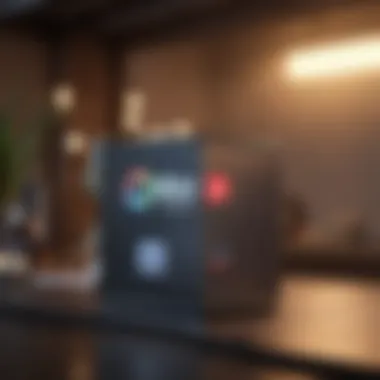

Intro
Creating an eBay account is a critical first step for anyone looking to buy or sell items online. In the sprawling digital marketplace, establishing an account not only enables access to numerous products and services but also provides security and functionality for users. This guide thoroughly outlines the process, covering everything from the initial setup to maintaining account security. A well-rounded approach in this realm is essential for a smooth journey into e-commerce.
Prerequisites for Creating Your eBay Account
Before diving into the steps for account creation, ensure you have the following information ready:
- Email Address: You need a verified email to receive important notifications and updates.
- Password: Choose a strong password to protect your account. It should ideally contain a mix of uppercase letters, lowercase letters, numbers, and special characters.
- Personal Information: This includes your name, address, and possibly a verifiable phone number.
Preparing with these elements makes for a seamless setup experience.
Step-by-Step Instructions for Creating Your Account
- Visit the eBay Homepage: Open a web browser and go to eBay’s official site at ebay.com.
- Find the Sign Up Button: On the homepage, typically located at the top right corner, click on the 'Sign in' option. Then, select 'Create an account.'
- Enter Your Information: Input your name, email address, and choose a password. Fill these accurately to avoid issues later. You may see an option to create an account using your Google or Facebook profile. If you prefer to keep them separate, ensure you register through email.
- Verify Your Account: eBay often requires a verification step. Typically, this involves checking your email for a confirmation link.
- Add More Information (Optional): Once registered, you can input additional details like a phone number for future security. This step can enhance security by offering two-step verification.
Maintaining Account Security
Once your account setup is complete, the next priority is security. Here are practical tips for keeping your eBay account safe:
- Enable Two-Step Verification: This adds an extra layer of security by requiring you to confirm your identity with a code sent to your mobile device.
- Monitor Account Activity: Regularly check your account for any unauthorized activity. Act quickly if any suspicious behaviors come to light.
- Use a Strong Password: Update your password routinely and ensure it remains complex.
To wrap it up, establishing an eBay account is vital for engaging in online transactions. By following the outlined steps and recommendations, you can secure a foothold in one of the largest marketplaces globally. Emphasizing account security fosters confidence in your buying and selling endeavors.
Remember to keep your registration info private. Treat it as you would your financial data; the less it's shared, the safer it remains.
Prologue to eBay
The Significance of eBay in E-Commerce
eBay stands out as one of the pioneers of online marketplaces, established in 1995. It serves as a platform where individuals can buy and sell various goods ranging from collectibles to electronics. eBay's auction-style listings are particularly notable, allowing sellers to set starting prices while buyers compete to win items. This unique bidding process fosters a dynamic marketplace environment.
The importance of eBay in the e-commerce sector cannot be understated. Its global reach allows users from different countries to engage in commerce, making it accessible for many. By enabling sellers not only to reach local customers but also to a worldwide audience, it significantly broadens profit potential. On the opposite side, buyers benefit from diverse product availability. eBay has become integral to e-commerce, demonstrated by its consistent usage and user engagement figures through the years.
Why Create an Account on eBay
Creating an account on eBay is more than just signing up; it's initiating an experience to buy or sell nearly anything. With an eBay account, users acquire the ability to browse through listings tailored to their interests, place bids, buy immediately, and even manage communications with sellers.
Various aspects underscore the necessity of an account on this platform:
- Access to Unique Products: Many items are available on eBay that cannot be found in physical stores.
- Bidding Opportunities: Users can engage in auctions, which allows for potential cost-saving on items.
- Selling Items: An account opens doors to earn from unwanted items cluttering your home or to manage a small business.
- Community and Reliability: Joining a platform like eBay ensures participation in a community with buyer and seller protections, enhancing trustworthiness.
By understanding these reasons, individuals can see the value in taking the first steps toward creating an account on eBay. The experience opens new channels for online shopping and business that simplify the way consumers find products and merchants engage with direct customers.
Preliminary Considerations
Before embarking on the journey of creating an eBay account, it is vital to engage in adequate preliminary considerations. These are not just mundane checks; they can influence your experience and success on the platform significantly. Understanding your motivations for joining and being aware of the fees and policies enhances your preparedness.
Identifying Your Purpose
Defining your purpose for using eBay serves as the cornerstone for your subsequent actions. Are you interested in buying goods at lower prices? Or are you aiming to sell items and potentially generate income? Knowing your intention helps in formulating your strategies, whether it[…] ambly includes shopping for personal use or moderatley involving oneself in entrepreneurship.
Here are a few questions to consider before creating your account:
- What type of items do you want to buy or sell? This could steer you toward specific categories.
- How often will you be using your account? Regular users will have different needs than occasional ones.
- Are you looking for a casual experience or planning to run a serious business? This distinction will inform the scale and features you need.
Each type of user, whether buyer or seller, must approach the platform with a clear visualization of what success looks like. Approach each decision with stategy in mind to maximize cholesterol management in ecommerce.
Understanding eBay's Fees and Policies
A clear understanding of eBay's fees and policies lays a firm groundwork for new users. eBay employs various fee structures, meaning sellers can incur costs based on listings, final value, and payment processing fees. Knowing these can prevent dissatisfaction later in your eBay journey.
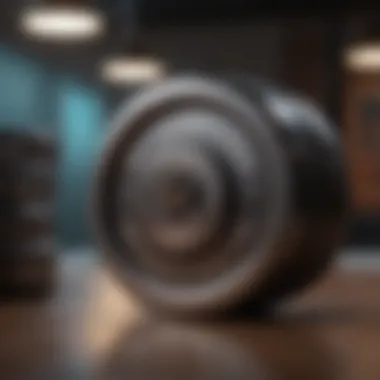

Some elements to consider are:
- Listing Fees: Most auction and fixed-price listings may involve a small charge.
- Final Value Fees: A percentage of the total amount collected after a sale.
- PayPal Fees: If this payment method is used, PayPal will impose additional charges.
Additionally, comprehending eBay’s policies regarding buying and selling is essential to understand behavior that may affect your account standing. Familiarizing yourself with the following could save you time and trouble:
- Return Policy: Different items may have varying return conditions, and clear guidelines help manage customer expectations.
- Feedback System: This acts as a trust signal between buyers and sellers; taking it seriously is beneficial for reputation.
- Item Descriptions: Clear terms and descriptions not only help in successful sales, but also guide your transactions appropriately.
A foundation built on these preliminary matters encapsulates commitment and ardor toward an engaging account setup and better overall experience.
Understanding both your purpose and the associated costs on eBay can not just save time and money, but also augment one's selling or purchasing journey significantly.
Steps to Create an eBay Account
Creating an account on eBay is an essential step in leveraging the vast e-commerce capabilities the platform offers. Without an account, users cannot engage in buying or selling activities. The registration process, though straightforward, requires careful attention to detail. Each step lays the groundwork for future transactions and account security, making it the foundation of your eBay experience.
Accessing eBay is your gateway. Once on the platform, initiating your registration begins with simple choices that set the tone. Following that, account verification solidifies your identity, crucial for trust and security on eBay.
Accessing the eBay Website
Navigating to the eBay website is simple. Just type "www.ebay.com" into your internet browser. This action brings you to the eBay homepage where you will see an array of categories ranging from electronics to apparel. Familiarizing yourself with the layout might be helpful.
Ensuring you are on the official eBay site is crucial to avoid phishing attempts or scams. A quick glance at the URL confirms your security, as it should start with "https://".
Initiating the Registration Process
To begin registering, look for the sign-up option often placed prominently at the top-right corner of the homepage. Clicking it leads you to a new page inviting you to start the process of account creation.
Choosing the Sign-Up Option
The sign-up option is typically a visible button labeled 'Register'. This is beneficial as its clear action promotes easy navigation for users. Choosing this option represents your commitment to join the eBay community. It leads you directly to the necessary forms without any distractions. Low complexity is a key characteristic of this feature.
This option is popular due to its prominence and high visibility on the homepage, guiding users seamlessly through the process. If you selected this feature, you limits chances of deterrence in your quest to register. However, be mindful that if any issues arise during sign-up, a simple oversight, such as whether you clicked it or waited too long to fill information, could hinder you.
Entering Personal Details
Upon choosing to register, you will be prompted to enter personal details such as your name, email address, and password. This information helps establish your identity on the platform.
The importance of accuracy in this step cannot be understated. An incorrect email or typo could lead to verification issues down the line. The account creation process effectively necessitates this step, effectively solidifying your application's credibility.
Personal details also contribute to security. Always use a unique and secure password. The unique feature of this step lies in the importance of generating a password that is not easy to guess and involves numerics and special characters.
Distinct advantages include setting up your visibility on eBay, as this information is key to securing your transactions.
Verifying Your Account
Ensuring successful account security necessitates verification through several methods. E-mail and mobile verification enhance credibility, thus establishing trust on the platform.
Email Verification
Email verification prompts you to check your inbox for a confirmation message. This step is critical as it verifies that the entered email belongs to you. An aspect of security verification, it safeguards your account.
The existence of such a verification step creates a protective barrier against fraudulent accounts. You miss out on account access if you ignore this verification, leading to delays when you could participate in transactions.
This feature is beneficial because it confirms your email and helps in retrieving your account if you forget your password.
Mobile Verification
Mobile verification, like email confirmation, adds another layer of protection. After entering your mobile number, you receive a text with a code to verify your ownership. It supplements email verification effectively.
Including a mobile verification step ensures an additional layer of security against unauthorized access. While beneficial, providing your mobile number could deter some users thinking about privacy concerns.
The mobile aspect can quickly limit set up time since many users will keep their phones nearby, therefore initiating a smoother login process for future operations. Ensuring that you complete both verification steps is critical to advancing.


By rounding up the verification process smoothly, you blend into eBay's vital ecosystem, ready for future account stretegies.
Setting Up Your Account Preferences
Setting up your account preferences on eBay is important for optimizing your buying and selling experience. It encompasses various aspects, like your username, payment methods, and shipping preferences. Each of these elements contributes directly to the functionality of your eBay use. Incorrect settings can lead to limitations in purchasing items, selling capabilities, or potential issues with payments. Thus, setting preferences deliberately is crucial.
Choosing a Username
Your eBay username helps establish your identity on the platform. It is the name that buyers and sellers see when they interact with your profile. Selecting a catchy yet appropriate username can improve your presence and set a good tone.
When choosing your username, consider the following:
- Memorable: It should be easy to remember for return buyers or your peers.
- Professionalism: If you plan to sell, a more serious or descriptive name can help underline your brand.
- Length: Make sure it is not too long or complex, as that may hinder quick recollection from buyers’ side.
Meandering around these guidelines can lead to better visibility and connectivity with other eBay users. A thoughtfully chosen username can enhance your overall experience, which renders a natural transition into becoming either an active buyer or seller.
Establishing Payment Methods
To participate fully in eBay, establishing payment methods is an essential step for any user. By customizing your payment details, you control how transactions occur for both buying and selling.
Linking PayPal
Linking PayPal to your eBay account can simplify your transactions significantly. This platform is well-known and trusted, often leading to safer payments. One main benefit of PayPal is its protection against fraud for buyers. If you opt for this method, connecting it to your eBay account is straightforward. Purchasing items becomes faster, because PayPal stores your financial information securely.
However, falling on reliance on PayPal has some downsides. Depending exclusively on this service may impede spontaneity; bundling fewer options into a single method might pose limitations. You may want to augment your payment flexibility and consider other methods as well.
Selecting Other Payment Options
Adding further than PayPal can broaden your purchasing capabilities. eBay provides various payment routes aside from PayPal, such as credit cards and debit cards directly through its platform. This feature appeals to users who may not want to link their PayPal account.
One of the key characteristics of choosing these alternatives relates closely to accessibility. The potential to pay directly from a credit card helps customers who prefer managing payments through their bank. Adopting several methods offers greater convenience but requires awareness of fees associated with different forms of payment.
Configuring Shipping Preferences
Finally, configuring shipping preferences is significant after adjusting other parts of your account. This feature becomes critical when you buy or sell items. Establishing preferred shipping methods upfront helps manage customer expectations and ensure successful sales. It allows setting delivery times and rates applicable to your account, ultimately shaping the logistics of your order fulfillment.
Understanding shipping options ensures a more in tune approach to meet customer needs. eBay typically enables you to explore different service providers, enabling arrangements expeditiously aligned with your geographic reach. Recognizing these preferences prior to transaction engagements might ease operational hurdles and establish trust as well as satisfaction among party members involved.
Enhancing Account Security
In the digital age, strong security for online accounts is not just recommended; it is essential. eBay, as one of the pioneering e-commerce platforms, provides various avenues to secure your personal and payment information. By implementing robust security measures, users can significantly reduce the risks associated with unauthorized access and identity theft. Enhanced account security allows for a safer transaction experience, increasing buyer and seller confidence on the platform. Therefore, there are specific elements and strategies you should consider.
Choosing a Strong Password
Selecting an appropriate password is the foundational step for securing your eBay account. A strong password combines uppercase and lowercase letters, numbers, and symbols. It should ideally be at least 12 characters long. A simple yet effective method to create a sturdy password is to think of a phrase you can remember, using the first letter of each word to form an acronym. For instance, turning “I love to shop on eBay every weekend!” into “Il2s0eBEw!” incorporates variety and length.
Common mistakes include:
- Using easily guessable information, such as birthdays and names.
- Reusing passwords across multiple sites.
Use eBay's requirements for passwords to make sure yours is not only strong but also unique to that platform. You could also consider using a password manager to securely store and generate your passwords.
Two-Step Verification Setup
Two-step verification adds an extra layer of security beyond your password. Once you input your username and password, eBay requires a code sent to your mobile device to log in. This additional barrier is beneficial in case your password is compromised; accessing the account would still depend on that verification code.
Here are the general steps to set up two-step verification:
- Log in to your eBay account.
- Navigate to the account settings section.
- Select security settings and find the option for two-step verification.
- Follow the prompts to add your mobile number and receive a verification code.
Implementing two-step verification significantly reduces the chances of unauthorized access.


By considering these security practices, you not only protect your account but also contribute to a safe online community within eBay.
User Experience on eBay
To fully leverage the potential of eBay, a user must be equipped with an understanding of the platform's design and core functionalities. This knowledge significantly enhances the overall user experience, leading to greater satisfaction in both buying and selling transactions. Good user experience not only contributes to efficiency in navigation but also reduces the chances of encountering frustration in complex transactions.
Navigating the Platform
Navigating the eBay platform can feel overwhelming, especially for new users. However, once accustomed to its interface, task performance becomes streamlined. The site offers categories of products that are clearly defined. The search feature allows users to quickly filter through listings to find exactly what they need. Here are a few points to help with navigation:
- Search Bar: Located prominently at the top, it allows for rapid searches by keywords.
- Filters: When a search is performed, users can leverage filters such as price range and item condition.
- Categories: Goods are organized into major sections such as electronics, fashion, and home. This helps in honing in on specific interests.
- Account Dashboard: Provides links to bids, orders, and personal settings conveniently all in one place.
Familiarizing oneself with these elements contributes to a smoother user journey and better overall efficiency. Knowing how to avoid unnecessary clicks saves time and enhances satisfaction.
Understanding Seller and Buyer Profiles
The distinction between seller and buyer profiles is crucial for any eBay user. Each user's experience further reflects their profile status and activity level. Beginners will benefit from understanding these profiles. Sellers present their listings in specific ways, such as aspects of transaction history, regarding returns, which can considerably influence buyer confidence.
Moreover, user ratings play a vital role:
- Feedback System: Every transaction generates feedback. Sellers maintain a percentage that reflects their service quality, while buyers hold ratings based on prompt payments.
- Profile Information: Sellers can showcase details about their business within their profiles. Including information like return policies, shipping practices, and item conditions strengthens trust.
Familiarity with these profiles enhances the overall user experience on eBay, helping potential buyers and sellers navigate through the site with greater assurance.
Understanding the profiles fosters trust in online communities, a key component in enhancing overall user satisfaction on eBay.
Troubleshooting Common Issues
Troubleshooting common issues is critical for a successful eBay experience. Even after following all the steps to create an account, problems may arise that hinder access to various eBay features. By being prepared for these potential obstacles, users can facilitate a smoother interaction with eBay. Addressing issues promptly ensures you can engage in both buying and selling activities without unnecessary delays. Let’s explore two specific areas where users might encounter difficulties: account verification problems and access issues.
Account Verification Problems
Once you've created your eBay account, verification is a necessary process for ensuring security and confirming your authenticity as a user. However, various reasons may prevent successful verification.
- Email Delivery Delays: In some cases, the verification email may take time to arrive or, worse, may end up in your spam folder. Always check your spam or junk folder if the expected email is not visible in your inbox.
- Incorrect Email Address: It's crucial to ensure that the email address entered during signup is correct. A typo in the email address can lead to failure in receiving the verification message.
- User Patience: Sometimes, the verification process can take a little longer due to server issues or other technical factors. Waiting and checking again later can sometimes resolve the issue.
If verification problems persist, contacting eBay’s customer service for support can be beneficial. They can guide you through specific steps to verify your account.
Access Issues with Your Account
Access caps on your eBay account can be frustrating and can stem from various factors. It is essential to understand these issues for effective handling.
- Forgotten Password: One of the most common access issues arises from a forgotten password. If you face this, use the “forgot password” option on the sign-in page. Ensure to follow the instructions carefully.
- Account Locking: eBay may temporarily lock your account for security reasons, particularly if it detects suspicious activities. In such situations, follow the prompt for the recovery procedure sent via email. It may involve answering a security question or validating identity using another method.
- Outdated Browser or Cache Problems: Sometimes, a browser that is not up-to-date can cause access issues. Make sure your web browser is current, and try clearing the cache and cookies for a smooth login experience.
Overall, troubleshooting these common issues effectively can enhance overall experience on eBay. Addressing any verification problems or access concerns must be done promptly, ensuring that your entry into the e-commerce world is as seamless as possible.
Culmination
Creating an eBay account is a fundamental step for individuals seeking to immerse themselves in the world of online buying and selling. This article has outlined the entire process and emphasized the importance of preparedness in maximizing the benefits of using eBay.
Recapping the Importance of Being Prepared
Being prepared when creating an eBay account streamlines user experience dramatically. Having a clear purpose in mind ensures that users are setting up their accounts with intention. Additionally, understanding eBay's fees and policies beforehand can prevent surprises down the road. Accurately configuring personal settings such as shipping preferences and payment methods further smooths over the transition into this new e-commerce landscape. For example, if one knows which payment options are readily accepted, they can avoid deleays during transactions, which is essential for maintaining a good buyer or seller reputation.
Successful buying and selling on eBay starts with a well-set account that caters to specific needs.
Properly transitioning into account management after creation fosters essential skills in handling online transactions. Overall, thorough preparation is key and facilitates easy navigation as users become accustomed to the platform.
Next Steps After Account Creation
After successfully creating an eBay account, it is vital to take strategic steps towards making the most out of it. First, reviewing and tailoring account settings is advisable. Users should ensure that personal information is accurate and up to date. Use the following steps for a clear to-do list:
- Review the Terms and Conditions.
- Create a strong password and employ two-step verification for enhanced security.
- Familiarize yourself with account settings and preferences, including transacting options.
Furthermore, participating in discussions on forums like Reddit can provide valuable insights from seasoned users. Engaging with those who share experiences can highlight potential pitfalls and investment tips.
Lastly, keeping an eye on eBay updates is crucial. Changes in rules, fee structures, or new features can impact user experience positively or negatively. Making zaman to revisit these aspects keeps the account in good standing and aligned with the dynamic e-commerce landscape.
Overall, creating an eBay account marks just the beginning of an ongoing journey. By taking the right next steps, account holders can not only navigate eBay effectively but also thrive within its expansive marketplace.







